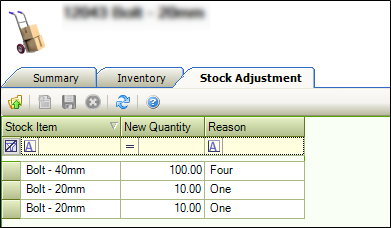Stock Adjustment
Stock adjustments can be added tab from a stock code record.
To create a new stock adjustment:
-
Click the New Stock Adjustment option in the Tasks panel.
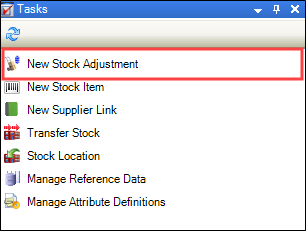
The Stock Adjustment Edit window is displayed.
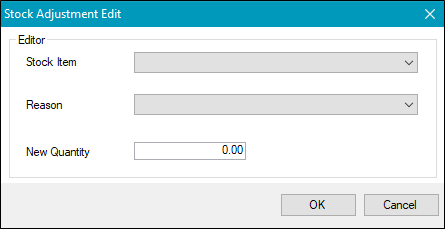
-
Enter details of the stock.
The fields on the Stock Adjustment Edit window are described in the following table.
| This field | Holds this information... |
|---|---|
| Stock Item |
The stock item. This field is mandatory. Refer to Add or Edit Stock Items for information on adding stock items. |
| Reason |
The reason for the stock adjustment. This field is mandatory. Note: These can be defined in Stock Adjustment Reason reference data (accessed by navigating to Stock Control > Stock Control). |
| New Quantity | The adjusted amount of stock. The quantity cannot be greater than the amount specified in the stock item quantity. |
-
Click OK.
The Stock Adjustment screen is displayed.